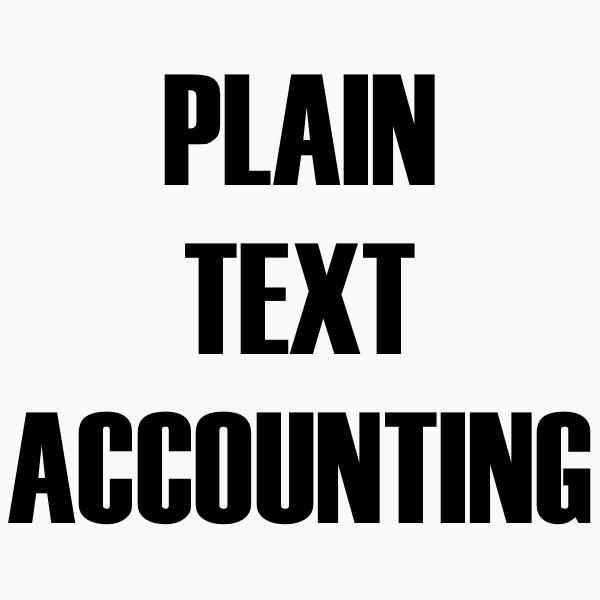Plain Text Accounting (hledger): Simple Text-Based Tool for Money Control
hledger belongs to the Plain Text Accounting family of tools, and it feels quite different from the usual budgeting apps. There are no bright dashboards or endless menus here — everything lives in plain text files. At first glance it may look unusual, almost old-fashioned, but that simplicity is also its biggest strength. Transactions are written line by line, and from there the system can build reports, charts, or balance sheets with complete accuracy.
Everyday use
Using hledger is a bit like keeping a carefully organized notebook. Accounts are defined — income, expenses, assets, liabilities — and each transaction is added by hand. The format enforces double-entry rules, so mistakes are harder to make. Once the data is in place, reports can be run from the command line, or users can add tools like hledger-web to get a browser interface with charts and summaries.
Because everything is text, the files remain future-proof. They can be stored in Git, compared line by line, and backed up anywhere. Many users value the fact that even without the app, the data is still readable — no hidden formats, no locked-in databases.
Technical profile
| Feature | Details |
| Platforms | Windows, macOS, Linux (cross-platform, built on Haskell) |
| License | Free, open-source (GPL) |
| Data storage | Plain text files |
| Import | CSV, custom scripts |
| Export | CSV, JSON, HTML, reports |
| Core features | Double-entry accounting, text-based workflow, flexible reporting |
| Multi-currency | Supported |
| Privacy | Local only, no server required |
Getting started
Installation depends on the platform: most Linux users can get it straight from package managers, while Windows and macOS builds are available from official repositories. To begin, you simply create a text file and start writing transactions. For automation, many users write small scripts to pull bank data or pair hledger with existing tools. Reports are available immediately, so even a basic ledger can turn into useful charts with just a few commands.
Who tends to use it
– Developers and technical users who are comfortable with text files.
– Freelancers who want a precise, scriptable way to keep records.
– People who care about long-term data ownership and don’t want cloud storage.
Why it keeps a following
hledger is valued because it gives complete transparency. The file on disk is the truth, nothing more and nothing less. It doesn’t have the polish of mobile apps, but the trade-off is reliability and flexibility. For those who adopt the plain text style, it becomes hard to imagine switching back to “black box” finance software.
Conclusion
Plain Text Accounting (hledger) is not aimed at casual users — it takes discipline and a bit of technical comfort. But for anyone who values clarity, openness, and data that will always be accessible, it stands out as one of the most dependable tools in the Plain Text Accounting ecosystem.