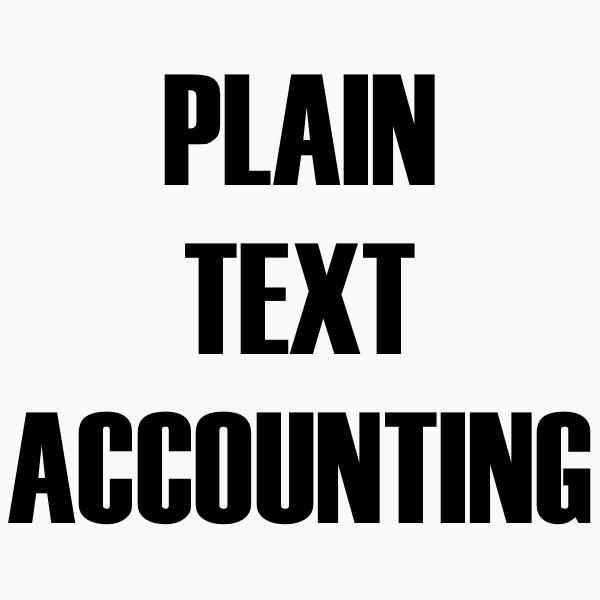Buckaroo — Lightweight Money Management Tool for Everyday Use
Buckaroo is a small, straightforward budgeting tool that focuses on one thing: keeping track of spending with as little friction as possible. It doesn’t try to compete with glossy finance apps or heavy accounting suites. Instead, it gives people a clean, simple way to assign money to categories and watch how it flows out over time. For many, that minimalism is exactly what makes it appealing.
Everyday use
The app uses the classic envelope method. You decide how much goes into categories like rent, food, or leisure. Each expense reduces the balance, and when an envelope is empty, that’s a signal to stop. It’s a very hands-on style of budgeting, but it keeps things transparent and easy to follow.
Transactions are logged manually, which means there’s no risk of misclassified bank imports — every entry is made by the user. The interface is plain but clear, showing balances at a glance. Because it runs without relying on internet access or third-party services, Buckaroo works well as an offline companion.
Technical profile
| Feature | Details |
| Platforms | Windows, macOS, Linux |
| License | Free, open-source |
| Data storage | Local files only |
| Import | CSV |
| Export | CSV |
| Core features | Envelope budgeting, expense tracking, category-based reports |
| Multi-currency | Supported |
| Privacy | 100% local; no cloud requirement |
Getting started
Installation is simple: download the package for your operating system and launch the app. The first step is to create a budget file, add categories, and assign funds. From there, expenses are typed in as they happen. Reports update immediately, showing how much is left in each category. Backups are as easy as copying the budget file to another location.
Who will like it
– People who want a lightweight, offline tool without ads or subscriptions.
– Users who like the envelope system for its discipline.
– Anyone tired of cloud platforms and preferring to keep finances private.
Why it sticks
Buckaroo doesn’t overpromise — it simply works. There’s no clutter, no forced sign-ups, no extras that get in the way. While it lacks mobile polish or automated imports, the trade-off is control: the user owns the data, and the app stays reliable. For some, that makes it more trustworthy than slicker, cloud-based alternatives.
Conclusion
Buckaroo isn’t trying to reinvent budgeting. It takes a proven method, keeps everything local, and avoids distractions. For individuals or families who want a focused, open-source app that respects privacy, it’s a solid, dependable choice.