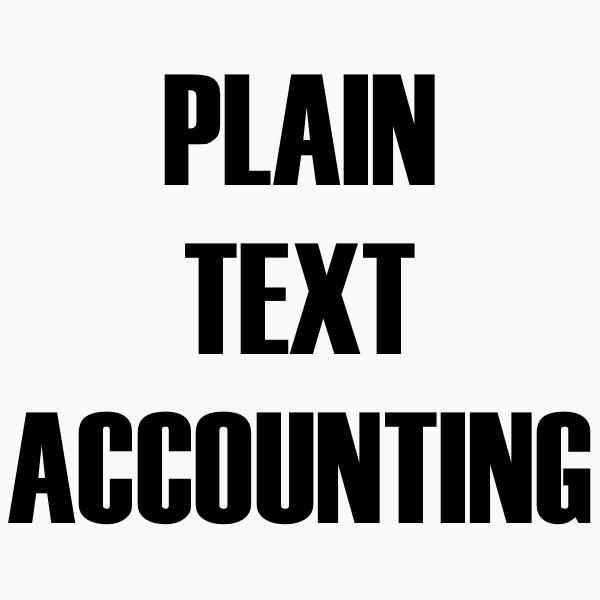What is BudgetView (Community Edition)?
BudgetView (Community Edition) is a free, open-source personal finance management tool designed to help individuals track and manage their expenses, income, and budgets effectively. This community-driven edition offers a range of features that make it an ideal choice for those looking for a comprehensive and user-friendly budgeting solution. In this article, we will delve into the key features, benefits, and usage of BudgetView (Community Edition), including how to secure your data, migrate to this edition, and compare it with other alternatives like Mint.
Main Features of BudgetView (Community Edition)
BudgetView (Community Edition) boasts an array of features that cater to the diverse needs of personal finance management. Some of the standout features include:
- Multi-account support for tracking various income and expense streams.
- Automated expense categorization for easier budgeting.
- Customizable budget templates and reports for in-depth financial analysis.
- Integration with external data sources for seamless import of financial data.
Installation Guide for BudgetView (Community Edition)
Installing BudgetView (Community Edition) is a straightforward process that can be completed in a few steps. Here’s a step-by-step guide to help you get started:
System Requirements
Before proceeding with the installation, ensure your system meets the following requirements:
- Operating System: Windows, macOS, or Linux.
- RAM: At least 4 GB for smooth performance.
- Storage: Approximately 500 MB of free disk space.
Download and Installation
1. Visit the official BudgetView website and navigate to the download section.
2. Select the Community Edition and choose the appropriate installer for your operating system.
3. Run the installer and follow the on-screen instructions to complete the installation process.
Securing Your Data in BudgetView (Community Edition)
Data security is paramount when managing personal finances. BudgetView (Community Edition) offers several features to ensure your financial data is protected:
Encryption
BudgetView (Community Edition) supports encryption to safeguard your financial data. This feature ensures that even if your data is accessed by unauthorized parties, it will be unreadable without the decryption key.
Dedupe Archives
The dedupe archives feature helps in maintaining a clean and organized database by removing duplicate entries. This not only saves storage space but also improves the overall performance of the application.
Migrating to BudgetView (Community Edition)
If you’re considering migrating from another budgeting tool to BudgetView (Community Edition), here’s what you need to know:
Migration Steps
1. Export your data from the existing budgeting tool in a compatible format.
2. Import the exported data into BudgetView (Community Edition) using the import feature.
3. Verify the integrity of the imported data and make any necessary adjustments.
Technical Specifications of BudgetView (Community Edition)
BudgetView (Community Edition) is built on a robust architecture that ensures high performance and scalability. Here are some key technical specifications:
Database Support
BudgetView (Community Edition) supports various database management systems, including SQLite, MySQL, and PostgreSQL.
Platform Compatibility
The application is compatible with Windows, macOS, and Linux operating systems.
Pros and Cons of BudgetView (Community Edition)
Like any software, BudgetView (Community Edition) has its advantages and disadvantages. Here’s a balanced view of the pros and cons:
Pros
Highly customizable and flexible budgeting solution.
Strong focus on data security and integrity.
Active community support and regular updates.
Cons
Steep learning curve for beginners.
Some users may find the interface less intuitive compared to commercial alternatives.
FAQs About BudgetView (Community Edition)
Here are some frequently asked questions about BudgetView (Community Edition):
Is BudgetView (Community Edition) completely free?
Yes, BudgetView (Community Edition) is completely free to download and use, with no hidden costs or subscriptions.
How does BudgetView (Community Edition) compare to Mint?
BudgetView (Community Edition) offers more customization options and a stronger focus on data security compared to Mint. However, Mint has a more user-friendly interface and is more widely recognized.
BudgetView (Community Edition) is a powerful and flexible budgeting tool that offers a range of features to help individuals manage their finances effectively. With its strong focus on data security, customization options, and active community support, it is an ideal choice for those looking for a comprehensive and user-friendly budgeting solution.