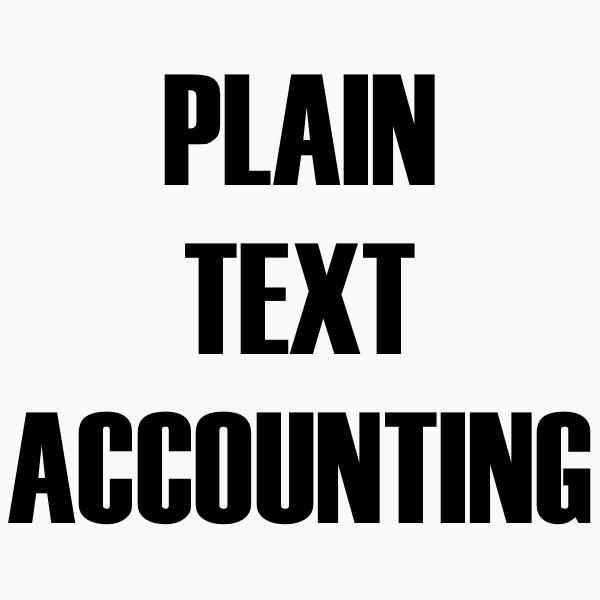GnuCash: Free Double-Entry Accounting Tool for Small Finances
GnuCash is one of those programs that has quietly stayed around for decades. It was built as an open-source project and, unlike many modern apps, it hasn’t tried to reinvent itself with glossy design. Instead, it holds on to what accountants and finance-savvy people value: a proper double-entry system, detailed reports, and the ability to scale from a simple household budget to small business bookkeeping.
How it works in practice
Most people start with a few accounts — say a bank card, some savings, maybe cash in hand. Transactions get added line by line, sorted into categories like rent, groceries, transport, or income. Over time, GnuCash builds a full picture: budgets versus real spending, monthly summaries, even balance sheets. For freelancers or community groups, it also has invoicing, vendor and customer tracking, and tax tables — features rarely seen in free software.
Technical snapshot
| Aspect | Details |
| Platforms | Windows, Linux, macOS |
| License | GNU GPL, open-source |
| Data storage | Local file (XML or SQL backend) |
| Import options | QIF, OFX, CSV, HBCI |
| Export options | CSV, HTML, PDF reports |
| Core strengths | Double-entry, budgets, reporting, invoicing |
| Multi-currency | Yes |
| Privacy | Works fully offline, no cloud sync by default |
Getting started
On Windows or macOS it’s just a download and install; on Linux it usually comes straight from the package manager. The program asks for a new data file at first run — that single file becomes the heart of all records. Backups are as easy as copying it somewhere safe.
Who uses it
– Families that want a proper record of expenses, not just a quick overview.
– Freelancers who prefer issuing invoices and tracking client payments without paying for heavy commercial suites.
– Clubs or associations that need to present annual reports but don’t have a budget for accounting software.
Why people stick with it
The strongest side of GnuCash is depth: it does real accounting, not just expense tracking. That said, it’s not lightweight. The interface feels dated, and there’s no built-in cloud sync. Moving data between computers is manual, though some see that as a privacy benefit.
Bottom line
GnuCash isn’t chasing trends. It’s steady, detailed, and free. For anyone who needs more than a basic budget app but isn’t ready for commercial accounting software, it remains one of the most reliable open-source choices.