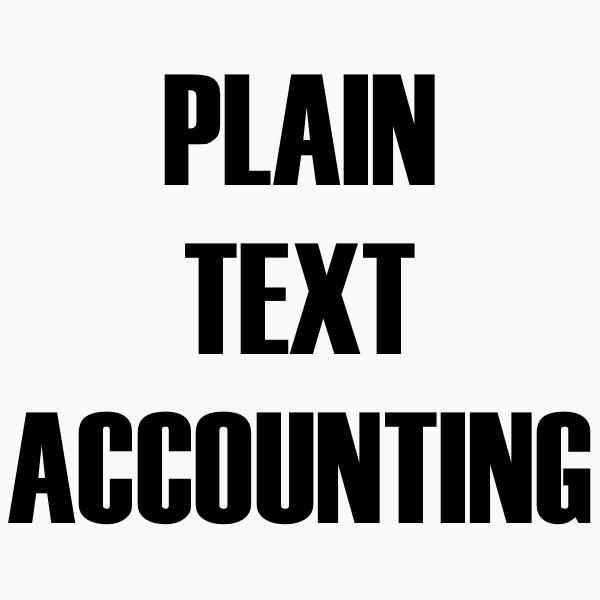Kresus: Self-Hosted Budgeting Tool for Personal Money Control
Kresus is an open-source finance app that runs in the browser. It isn’t trying to look like a polished commercial product, but that’s also its charm. Everything is transparent, the code is public, and data can stay exactly where the user wants it — on their own server if they choose. For many, that sense of control is the main reason to pick it over cloud-only tools.
Everyday use
After installation, Kresus can link to bank accounts through Budget Insight (mainly useful in France and parts of Europe). Transactions are pulled in automatically and dropped into categories, so there’s no need to enter every expense by hand. The dashboard gives a clear snapshot: balances, upcoming bills, and how much is left in each budget line.
Recurring payments like rent or subscriptions are recognized quickly, and monthly budgets can roll forward if money isn’t used up. The interface itself is straightforward — not flashy, but clean enough that anyone can find their way around. And for those who prefer privacy, self-hosting means nothing leaves their own server.
Technical profile
| Feature | Details |
| Platforms | Web (self-hosted; commonly run on Linux servers) |
| License | Free, open-source (AGPL) |
| Data storage | Local server or self-hosted setup |
| Import | Automatic bank sync via Budget Insight (EU/France), manual CSV upload |
| Export | CSV |
| Core features | Expense tracking, categories, budgets, reports, charts |
| Multi-currency | Supported |
| Privacy | Strong — user controls storage entirely |
Getting started
The easiest way to see Kresus is to try the demo online, but serious use usually means hosting it yourself. Most people install it with Docker or packages on a Linux server. Once running, accounts can be connected, and transactions begin to appear in the dashboard. Categories and budgets are easy to tweak, and reports update as soon as new data comes in.
Who it’s for
– People who want an open-source alternative to commercial budgeting apps.
– Users in Europe who benefit from the Budget Insight connection.
– Privacy-focused individuals who like hosting their own tools.
Why people stick with it
Kresus offers automation without the usual trade-off of giving up control. Bank data can flow in automatically, but there’s no vendor lock-in, no hidden storage, no advertising. The interface isn’t perfect, yet it does the job, and the community can adapt or extend the software when needed. For many, that balance — convenience plus independence — is what keeps them using it.
Conclusion
Kresus may not have the shine of commercial finance apps, but it delivers something rare: automated imports, useful charts, and full control of data. For anyone looking for an open-source, self-hosted finance manager, it’s a serious contender.