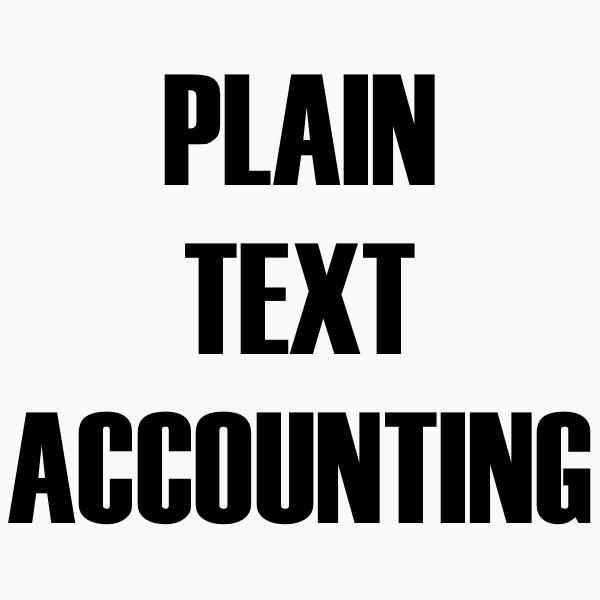Mint (Intuit): All-in-One Tool for Managing Personal Finances
Mint, a service created by Intuit, has been around long enough to become a household name in personal budgeting. It isn’t trying to act like full accounting software, and that’s part of the appeal. Instead, it focuses on pulling together everyday money details — checking accounts, credit cards, even small investment balances — and turning them into a single, easy-to-read dashboard.
Day-to-day experience
Most people start by linking a bank card or two, maybe a savings account. Within minutes Mint begins to show spending patterns without asking for much extra work. Transactions flow in automatically and are sorted into categories like groceries, bills, or entertainment. Budgets can be added on top, so the app sends a heads-up when spending gets close to the limit. In the U.S., one more perk is included for free: a credit score check that updates alongside the budget view.
Reports and charts appear right away, with no setup beyond linking accounts. For investments, the app only gives a light overview, which is enough for casual tracking but not for detailed portfolio analysis.
Technical profile
| Feature | Details |
| Platforms | Web, Android, iOS |
| License | Free, supported by ads and partner offers |
| Data storage | Cloud service hosted by Intuit |
| Import | Automatic sync from banks, cards, loans, and some investments |
| Export | Limited; transactions can be saved as CSV |
| Core features | Budgets, alerts, bill tracking, spending categories, credit score |
| Multi-currency | Mostly USD, partial support for other currencies |
| Privacy | Encrypted storage and transmission |
Getting started
Registration is straightforward. After creating an Intuit login, the first accounts are connected through secure bank links. The app immediately starts to build a financial picture, and categories can be tweaked if they don’t match. Because everything is cloud-based, Mint is available on any phone or browser without extra setup.
Who finds it useful
– Anyone who wants a quick overview of all accounts in one place.
– People who dislike manual entry and prefer full automation.
– U.S. users who benefit from the built-in credit score feature.
Why it sticks
The reason Mint has stayed popular is that it saves time. The app does most of the work: transactions are pulled in, budgets tracked, alerts pushed when needed. While it’s not meant for professional bookkeeping, the simplicity and the fact that it’s free keep it relevant year after year.
Conclusion
Mint (Intuit) is best described as a simple, cloud-based money manager. It’s not trying to replace accounting software, but for most households it’s enough to understand where the money is going. Quick setup, automatic syncing, and a clean overview explain why it’s still one of the most widely used personal finance apps today.