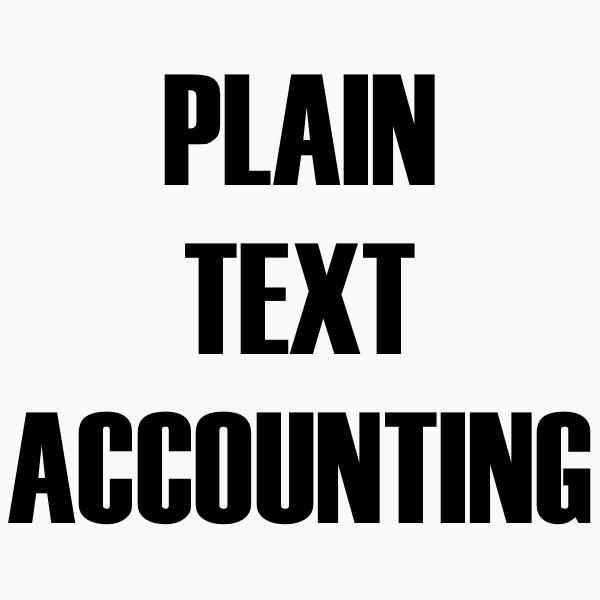What is Wave Accounting?
Wave Accounting is a cloud-based accounting and bookkeeping software designed specifically for small businesses and entrepreneurs. It provides a comprehensive financial management solution that enables users to track their income and expenses, manage invoices and payments, and generate financial reports. With its user-friendly interface and robust features, Wave Accounting has become a popular choice among small business owners who want to streamline their financial operations and make informed decisions.
Main Features of Wave Accounting
Wave Accounting offers a range of features that make it an ideal solution for small businesses. Some of its main features include:
- Cloud-based accounting: Wave Accounting allows users to access their financial data from anywhere, at any time, as long as they have an internet connection.
- Automatic expense tracking: The software can automatically track expenses by connecting to users’ bank accounts and credit cards.
- Invoice management: Wave Accounting enables users to create and send professional-looking invoices to clients and track payments.
- Financial reporting: The software provides users with a range of financial reports, including balance sheets, income statements, and cash flow statements.
Installation Guide
Installing Wave Accounting is a straightforward process that can be completed in a few steps.
Step 1: Sign up for a Wave Accounting account
To get started with Wave Accounting, users need to sign up for an account on the company’s website. This involves providing some basic information, such as name, email address, and password.
Step 2: Download and install the Wave Accounting software
Once users have signed up for an account, they can download and install the Wave Accounting software on their computer or mobile device.
Step 3: Set up the software
After installing the software, users need to set it up by connecting their bank accounts and credit cards, setting up their chart of accounts, and configuring their invoice settings.
Technical Specifications
Wave Accounting is designed to be compatible with a range of devices and operating systems.
System Requirements
Wave Accounting can be accessed on any device with an internet connection, including desktop computers, laptops, tablets, and smartphones.
Security Features
Wave Accounting takes the security of its users’ financial data seriously. The software uses encryption and two-factor authentication to protect users’ data and prevent unauthorized access.
Pros and Cons
Like any software, Wave Accounting has its pros and cons.
Pros
Some of the advantages of using Wave Accounting include:
- Easy to use: Wave Accounting is designed to be user-friendly, making it easy for small business owners to manage their finances.
- Cloud-based: The software is cloud-based, allowing users to access their financial data from anywhere.
- Automatic expense tracking: Wave Accounting can automatically track expenses, saving users time and reducing errors.
Cons
Some of the disadvantages of using Wave Accounting include:
- Limited customization options: Wave Accounting has limited customization options, which may not be suitable for businesses with complex financial needs.
- No phone support: Wave Accounting does not offer phone support, which may be a problem for users who need immediate assistance.
Troubleshooting Sync Issues with Restore Planning
Wave Accounting allows users to sync their financial data across multiple devices. However, sometimes users may experience sync issues that can prevent them from accessing their financial data.
Causes of Sync Issues
Sync issues can be caused by a range of factors, including:
- Internet connectivity problems: A slow or unreliable internet connection can prevent Wave Accounting from syncing financial data.
- Software glitches: Sometimes, software glitches can cause sync issues.
- Incorrect settings: If users have incorrect settings, it can prevent Wave Accounting from syncing financial data.
Troubleshooting Steps
To troubleshoot sync issues, users can try the following steps:
- Check internet connectivity: Users should check their internet connection to ensure it is stable and fast.
- Restart the software: Sometimes, restarting the software can resolve sync issues.
- Check settings: Users should check their settings to ensure they are correct.
Why Does Wave Accounting Fail?
Wave Accounting is a reliable software, but sometimes it can fail due to a range of reasons.
Common Causes of Failure
Some common causes of Wave Accounting failure include:
- Software glitches: Sometimes, software glitches can cause Wave Accounting to fail.
- Internet connectivity problems: A slow or unreliable internet connection can prevent Wave Accounting from working properly.
- Incorrect settings: If users have incorrect settings, it can cause Wave Accounting to fail.
Download Wave Accounting Free
Wave Accounting offers a free trial that allows users to test the software before committing to a paid plan.
Features of the Free Trial
The free trial includes all the features of the paid plan, including:
- Cloud-based accounting: Users can access their financial data from anywhere.
- Automatic expense tracking: The software can automatically track expenses.
- Invoice management: Users can create and send professional-looking invoices.
Wave Accounting vs Alternatives
Wave Accounting is one of many accounting software options available. Some of its main competitors include:
QuickBooks
QuickBooks is a popular accounting software that offers a range of features, including cloud-based accounting, automatic expense tracking, and invoice management.
Xero
Xero is another popular accounting software that offers cloud-based accounting, automatic expense tracking, and invoice management.
Zoho Books
Zoho Books is a cloud-based accounting software that offers automatic expense tracking, invoice management, and financial reporting.