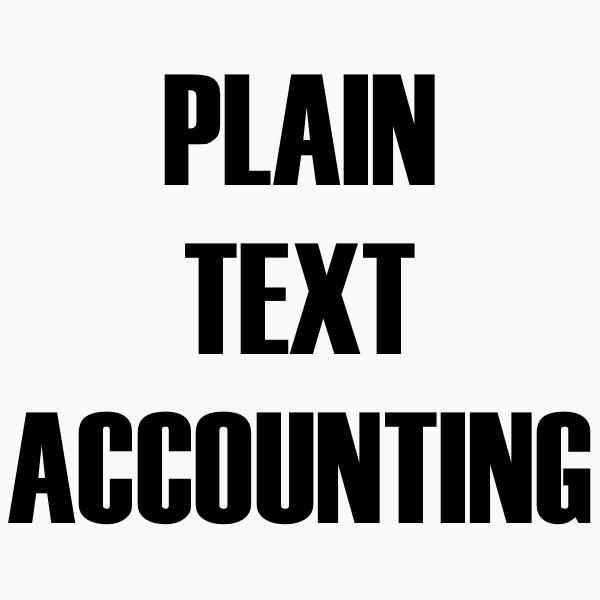Zoho Books Free: Simple Tool for Invoicing and Expense Tracking
Zoho Books Free is the no-cost tier of Zoho’s accounting system. It isn’t built for big companies with dozens of employees — the free plan is more about freelancers, small shops, or anyone who just wants an organized way to handle money without committing to subscriptions. At its core, it’s about tracking expenses, sending invoices, and keeping records tidy.
How it works in real life
A typical setup starts with creating a company profile and linking a bank feed or adding accounts manually. From there, expenses and income can be logged into categories, making it easy to see where the money goes. Invoices can be issued directly from the system — a big plus for freelancers. Budgets and reports are included, but they’re kept simple, so users don’t have to dig through complicated menus. The free plan is single-user, and while that might sound restrictive, it actually suits most one-person operations.
Technical snapshot
| Aspect | Details |
| Platforms | Browser-based; mobile apps on iOS and Android |
| License | Free plan (single user) |
| Storage | Cloud, hosted on Zoho servers |
| Import options | CSV, QIF, bank feeds |
| Export options | CSV, Excel, PDF |
| Core functions | Invoicing, expense tracking, categories, budgets, reports |
| Multi-currency | Yes |
| Privacy | Cloud storage with Zoho’s security standards |
Getting started
Registration is fast: create a Zoho account, enable Books, and set up the first profile. Since it’s cloud-based, data is instantly available on any computer or phone with the app. Backups aren’t something the user has to worry about — Zoho handles that in the background.
Who usually goes for it
– Freelancers who need a proper invoicing tool but don’t want to spend money on software.
– Small business owners running everything solo.
– Individuals who like the idea of logging in from anywhere instead of working with local files.
Why people keep using it
Zoho Books Free covers more ground than most “budget trackers” that cost nothing. The ability to send invoices, connect bank feeds, and still work in multiple currencies puts it a step ahead. And since it’s part of the Zoho family, it can grow — linking later with CRM, inventory, or other apps if the need comes up.
Bottom line
Zoho Books Free is not overloaded, and that’s its charm. For solo workers or very small businesses, it’s a reliable way to handle day-to-day finances in the cloud, without the weight of paid subscriptions.